license: mit
task_categories:
- text-to-image
- visual-question-answering
language:
- en
Data statices of M2RAG
Click the links below to view our paper and Github project.
If you find this work useful, please cite our paper and give us a shining star 🌟 in Github
@misc{liu2025benchmarkingretrievalaugmentedgenerationmultimodal,
title={Benchmarking Retrieval-Augmented Generation in Multi-Modal Contexts},
author={Zhenghao Liu and Xingsheng Zhu and Tianshuo Zhou and Xinyi Zhang and Xiaoyuan Yi and Yukun Yan and Yu Gu and Ge Yu and Maosong Sun},
year={2025},
eprint={2502.17297},
archivePrefix={arXiv},
primaryClass={cs.AI},
url={https://arxiv.org/abs/2502.17297},
}
🎃 Overview
The M²RAG benchmark evaluates Multi-modal Large Language Models (MLLMs) by using multi-modal retrieved documents to answer questions. It includes four tasks: image captioning, multi-modal QA, fact verification, and image reranking, assessing MLLMs’ ability to leverage knowledge from multi-modal contexts.
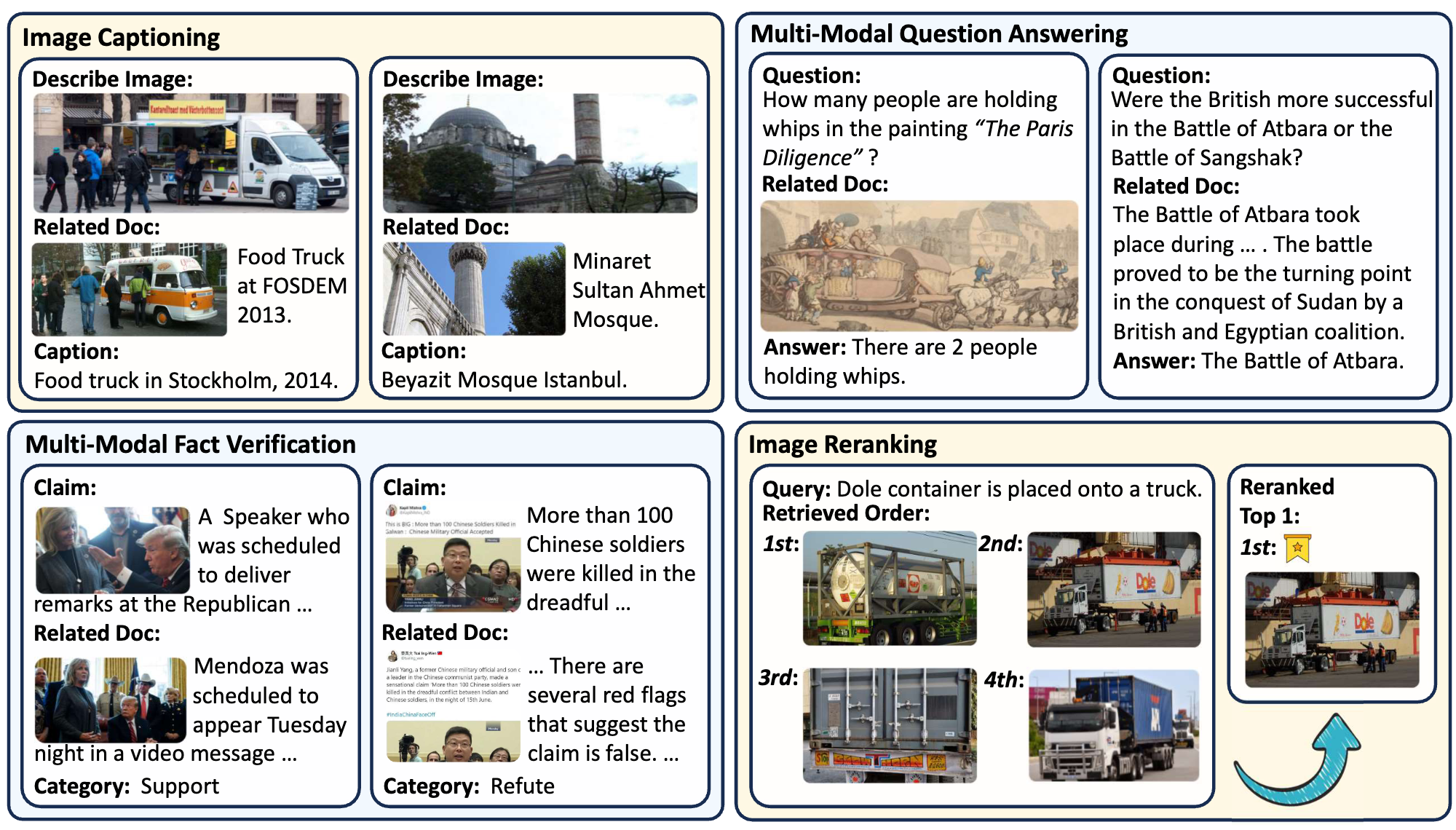
🎃 Data Storage Structure
The data storage structure of M2RAG is as follows:
M2RAG/
├──fact_verify/
├──image_cap/
├──image_rerank/
├──mmqa/
├──imgs.lineidx.new
└──imgs.tsv
❗️Note:
If you encounter difficulties when downloading the images directly, please download and use the pre-packaged image file
M2RAG_Images.zipinstead.To obtain the
imgs.tsv, you can follow the instructions in the WebQA project. Specifically, you need to first download all the data from the folder WebQA_imgs_7z_chunks, and then run the command7z x imgs.7z.001to unzip and merge all chunks to get the imgs.tsv.

